The Pololu 3pi robot is a complete, high-performance mobile platform featuring two micro metal gearmotors, five reflectance sensors, an 8×2 character LCD, a buzzer, and three user pushbuttons, all connected to a C-programmable ATmega328 microcontroller. Capable of speeds exceeding 3 feet per second, 3pi is a great first robot for ambitious beginners and a perfect second robot for those looking to move up from non-programmable or slower beginner robots.
Overview
The 3pi robot is designed to excel in line-following and maze-solving competitions. It has a small size (9.5cm/3.7" diameter, 83g/2.9oz without batteries) and takes just four AAA cells (not included), while a unique power system runs the motors at a constant 9.25V independent of the battery charge level. The regulated voltage allows the 3pi to reach speeds up to 100 cm/second while making precise turns and spins that don't vary with the battery voltage.
The 3pi robot makes a great platform for people with C programming experience to learn robotics, and it is a fun environment for ambitious beginners to learn C programming. At its heart is an Atmel ATmega328P microcontroller running at 20MHz and featuring 32KB of flash program memory, 2KB RAM, and 1KB of persistent EEPROM memory. The popular, free GNU C/C++ compiler works perfectly with the 3pi, Atmel Studio provides a comfortable development environment, and an extensive set of libraries provided by Pololu makes it a breeze to interface with all of the integrated hardware. The 3pi is also compatible with the popular Arduino development platform. We provide a number of sample programs to show how to use the various 3pi components, as well as how to perform more complex behaviors such as line following and maze solving.
The diagrams below highlight the important features of the 3pi. Click on either picture for an expanded view.
For instructions on setting up and programming the 3pi, including sample code, contest ideas, and more, see the 3pi User's Guide.
Required Accessories
An external AVR ISP programmer, such as our USB AVR programmer is required to program the 3pi. We offer a combination deal that includes a 3pi robot, USB AVR programmer, and USB cable.
The 3pi is powered by 4 AAA batteries, which are not included. We recommend rechargeable NiMH cells, which may be purchased from Pololu or at a local store carrying electronics. (We also carry a battery charger that works well with these NiMH cells and can be used to charge the batteries while they are still in the robot.)
Optional Accessories
We currently offer three expansion kits for the 3pi that give you room to augment your 3pi with your own custom electronics. Two are basic kits that simply give your 3pi a second level (with prototyping space and key electrical connections to the 3pi base) to which you can add your own electronics. These basic expansion kits are available with black or red solder masks and with or without cutouts. The version with cutouts lets you view the LCD below and allows you to reach the power button, reset button, and ISP programming header on the base. The version without cutouts is a full circle that replaces the LCD, giving you access to more I/O lines and more prototyping space. The pictures below show the black versions of these two basic expansion kits.
The third option, the m3pi expansion kit, makes it easy to significantly upgrade the capabilities of your 3pi by converting it into an m3pi robot. This expansion board enables the use of ARM's powerful 32-bit mbed development board as the robot's high-level controller (mbed has an m3pi library that makes this easy), which offers significantly more processing power and free I/O lines than the 3pi's built-in 8-bit AVR microcontroller. There are also sockets for Wixel and XBee wireless serial modules, prototyping space for additional sensors and electronics, eight more user-controllable LEDs, and more. If you already have a 3pi robot, you can use the m3pi expansion kit to upgrade it to an m3pi robot. Otherwise, you can get the m3pi robot directly, which includes a 3pi robot connected to a fully-assembled m3pi expansion board (no soldering is required). Please see the m3pi robot product page for more information.
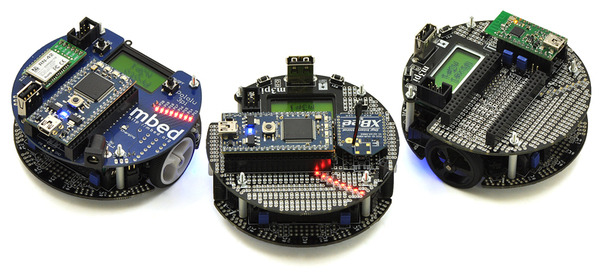 |
| A group of m3pi robots: ARM's original m3pi (left) and Pololu's m3pis (center and right). |
3pi Robot Video Gallery
The following videos from Pololu and our customers show some of the things you can do with the 3pi robot. The first video in the playlist introduces the 3pi's basic features and operation.
The second video shows a 3pi prototype autonomously solving a line maze, first by exploring the maze and then by running the learned shortest path from start to finish, and the third video shows six 3pi prototypes simultaneously participating in a line-following exhibition at a local robotics competition (last one remaining on the line wins!). Please note the 3pis in the last few videos are using additional hardware for things like RC control and obstacle detection.
The above videos (with descriptions) and more can be found on our 3pi videos page. These videos show many more things that you can do with the 3pi, including RC control, following a laser pointer, wall following, solving looped mazes, and driving around line courses with kinks, gaps, and obstacles. Check out what some of our customers have done with this amazing little robot and get inspired!
Note:The 3pi robot currently ships with an LCD with a black bezel as shown in the main product picture, not the silver-bezeled LCD shown in some of the product photos and videos.
Dimensions
General specifications
| Processor: |
ATmega168/328P |
| Motor driver: |
TB6612FNG |
| Motor channels: |
2 |
| User I/O lines: |
21 |
| Minimum operating voltage: |
3 V2 |
| Maximum operating voltage: |
7 V2 |
| Maximum PWM frequency: |
80 kHz |
| Reverse voltage protection?: |
Y |
| External programmer required?: |
Y |
Notes:
- 1
- Digital I/O lines PD0 and PD1 are available; two more analog inputs and one analog/digital pin can be made available by removing jumpers and disabling special features of the board.
- 2
- Designed for use with 4 x AAA NiMH or Alkaline cells. A step-up regulator boosts the motor voltage to 9.25 V.
Documentation and other information
Recommended links
- Pololu 3pi Forum Section
- The 3pi discussion section of the Pololu Robotics Forum.
- Tabletop Robotics 3pi Projects
- A series of interesting, customer-created open source projects for the 3pi robot, including barcode reading, grid navigation, and remote control.
- Simple 3pi Projects for the Arduino IDE
- These customer-written projects are intended to introduce the novice user to all the components on the 3pi robot and how they can be used while programming with the Arduino IDE. Each project builds on the one before it and comments within the programs are used to provide background information when new items are introduced. By Daniel J. Sullivan, August 2011.
- ATmega328P documentation
- Atmel’s product page for the ATmega328P.
- AVR Libc Home Page
- The web site for AVR Libc, which is the standard library of functions that you may use with C on the AVR.
- AVR Freaks
- AVR community with forums, projects, and AVR news.
- GCC, the GNU Compiler Collection
- Documentation for GCC, including the AVR GCC C/C++ compilers.
- WinAVR
- A free, open-source suite of development tools for the AVR family of microcontrollers, including the GNU GCC compiler for C/C++.
- AVR Studio 4
- The older version of Atmel’s free integrated development environment (IDE) for AVRs, which is no longer supported by Atmel.
- Pololu 3pi: the 10,000 Mile Review
- Review of the 3pi robot written by R. Steven Rainwater, founding editor of Robots.net.
- Tutorial: AVR Programming on the Mac
- Customer Michael Shimniok has written a guide to programming AVRs (the Orangutan LV-168, specifically) using the Mac.
- Otimização Do Algoritmo De Maze Solver Para O Robô Pololu 3pi
- A paper (in Portuguese) describing the Pololu 3pi robot in general, and, specifically, how to write optimized maze solving code. By Ana Paula, December 2010.
- Home-made m3pi robot controlled by Bluetooth keyboard
- An mbed notebook (in Japanese) showing a 3pi robot with an ARM mbed controlled by Bluetooth keyboard. By Kazuhiro Ouchi, December 2010.
No recommended products at the moment.